Webcam Hack – First and Foremost, what is Webcam Hacking?
Is it really possible to hack your camera’s webcam? It most surely is!
Webcam hacking, also known as camfecting, is when hackers get illegal access to and enable cameras on electronic devices such as smartphones, laptops, CCTVs, baby monitors, home surveillance and security systems, tablets, and PCs.
The remotely operated camera can see anything inside its area of vision, including the owner of the webcam.
Backdoor access to your devices will then be used by hackers to take complete control, steal information, or simply spy on you without your knowledge, resulting in a successful webcam hack.
Webcams pose a serious privacy danger, particularly because they are embedded into many of the products we use every day.
Because many individuals utilize video conferencing to conduct business meetings or online courses, the frequency of webcam hacking cases has surged over the recent pandemic outbreak.
Hackers constantly target people’s webcams in search of weaknesses, and as webcam technology has evolved, this has become a severe and dangerous problem.
Camfecting exposes users to the possibility of having their photographs or films stolen without their knowledge or agreement, their privacy being invaded, personal information being compromised, and identity theft occurring.
A hacked computer or other digital device is the digital counterpart of a webcam hack.
Webcam Hack – Webcam Security Concerns
If you’ve ever stared into your camera lens and wondered if a hacker was watching you, you’re not alone. Cybercriminals employ a variety of methods to gain access to your cameras.
We’ve had webcams for a long time, but that doesn’t mean we understand how to use them. The webcam hack has almost as long a history, and current research estimates that over 15,000 private, web-connected cameras are exposed and easily accessible to the general public.
So forget about hacking; thieves may browse the internet for interesting webcam footage and webcam hack it.
Malware that targets webcams is a typical approach in the arsenal of malevolent hackers. It is usually done for blackmail and profit. The threat of non-existent material is frequently used in conjunction with previous data breaches to entice clients to part with their money.
There appears to be a lot of carelessness going on right now. People link their webcams to the internet with no security safeguards in place. Worse, many security cameras have no security features at all.
Furthermore, the manufacturers of these products do not provide clear information about consumer security.
Companies would rather entice customers with innovative tools and exceptional features than force them to “SET UP A PASSWORD” on page one of the instruction manual. This is unexpected given how important the concept of safety and security is for other consumer electronics.
When was the last time you saw a vehicle advertised that didn’t include seat belts, the number of airbags, or phrases like “safety for the entire family”?
Epilepsy, violence, and adult language warnings are standard in computer games, movies, and television shows. Trigger warnings can also be found on social media.
But what about computer hardware? It appears to be at risk of making smart devices uncool. What could be more inconvenient than receiving security alerts all over the place?
The solution: use the default settings, which broadcast your webcam’s feed to the entire world.
Webcam Infiltration – How to Infiltrate a Webcam
How simple is it to hack a webcam? In a nutshell, it is not that simple. It’s not as if a hacker can find and use your webcam on their own. However, if a webcam hacker gains access to your computer or laptop, they will be able to easily observe you through your camera.

Any internet-connected device is vulnerable to hacking. If these devices include cameras but lack anti-malware software to identify security breaches, the software that controls and enables the camera’s operation could be readily infiltrated.
In terms of cyber hazards, hackers typically have the upper hand. They can strike whenever and however they want. All they need is the chance to make a profit on their time and resources. Every year, a trillion-dollar underground cybercrime industry provides them with all of the equipment and know-how they require to conduct attacks.
Hacking a Webcam — Here are some examples of how webcam hacking may intrude on your privacy:
1. Remote Access Trojans (RATs)
RATs are pieces of malware that allow an attacker to remotely manipulate a victim’s system or device. They could turn on the camera without turning on the light, record, and send the video data to themselves.
This same technology may be used to capture keystrokes, allowing them to steal passwords, financial details, and other sensitive information.
RATs, like any other sort of malware, can propagate through the following channels:
* phishing emails with links or dangerous attachments
* harmful links in instant messaging and social media platforms
* Apps that appear legitimate but are malicious
2. Insecure passwords
There are numerous password prediction software tools available, and they may swiftly gain access to devices that employ passwords such as 123456, qwerty, and other readily broken patterns.
These lines of code are intended to decode dictionary terms as well as common numeric combinations used as backend channel passwords.
After entering the correct word and number combination, such as qwerty123, your login credentials are stolen, and hackers get access to your account information.
3. Viruses
Malicious code, sometimes known as malware, is designed to:
• install itself without your knowledge on your device
• work quietly in the background
• Gain access to numerous information on your device’s software.
Malware is frequently propagated through popular downloads. Wallpapers, celebrity photos, and browser plugins from questionable websites may all contain malware that is mistakenly downloaded into your PC and gives hackers access to your camera.
four. botnets
Botnets are malicious computer networks that constantly scan web domains for software flaws in website code, online databases, and operating systems. Botnets then take advantage of flaws in software security mechanisms as well as human error.
Botnet use leads to questionable, sometimes hostile takeovers of such assets. Once infiltrated, the botnet may get access to data, such as customer usernames and password records, and utilise this information to further target thousands of people and gain control of their digital devices.
What Are the Signs Your Camera Has Been Hacked?
One of the most prevalent hacks is “a webcam hack.” It may sound like a Hollywood cliché to have someone gain access to your laptop camera, spy on you, and then blackmail you into publicly disclosing the film. Still, it’s not as far-fetched as you would think.
If you feel your camera has been hacked, keep reading.
Examine Your Indicator Light
Most webcams, including those built into laptops, now have an indicator light.
This light activates when the camera is recording, and sensible manufacturers strive to code the controls for this light at the lowest feasible level. Without this light, an assailant will have a difficult time spying on you if you have a good camera.
So, if the light comes on when it shouldn’t, you’ve been hacked.

The majority of webcam hacks take advantage of the common user’s ignorance. As a result, many webcam hackers make minimal effort to conceal their activities. Some folks, believe it or not, have no idea where their camera data is stored on their hard discs.
If this is you, look for it (it will be in the camera settings) and look through the folder. If you discover a large number of video files that you did not create, you have almost probably been hacked.
Scan for Untrustworthy Applications
The majority of webcam breaches employ malware. Simple malware will operate in the background on your computer without your knowledge (until, that is, pictures from your webcam appear on the internet). However, you may easily check this by opening your system monitor and inspecting the list of processes.
It can be tough for the typical user to discern malware from other confusingly titled but real software, but here’s a tip: before running anything else, restart your computer and open the system monitor.
All processes should ideally be idle (i.e., not using any processing resources). If you observe a running process, it is almost probably malware.
Examine for Malware
Another way for finding and eradicating malware is to run a regular malware scan. There are several methods for accomplishing this, and a decent malware scanner should detect the great majority of spyware used to spy on you.
It’s critical to keep your security software up to date since new malware is released every week, and your program needs to know what to look for.
Check Your Security Settings
If the security settings on your camera are messed up, this is another sign that it has been hacked. Examine the settings on your webcam (you can find instructions online).
If you are unable to edit these settings or if the name of the admin account has been changed, you have most certainly been hacked. If this happens, the only thing you can do is buy a new camera and reset the default password as soon as it arrives.
Consider the following factors: You have an internet-connected camera, which attracts webcam hackers. They will undoubtedly do all possible to record what you are doing in your own house and broadcast it to a billion people online.
Please take the required precautions to avoid this, which we shall discuss later.
Avoid having your webcam hacked by using a secure webcam.
Because malware is the most common way for hackers to peer through your device’s lens, the issue is simply one of strengthening your device’s security defenses against malware threats, vulnerabilities, phishing emails, and other common web risks.
The first line of defense is always your cybersecurity processes. Avoiding clicking links in unusual emails is a good place to start because webcam hackers frequently employ phishing emails to gain access to your system.
1. Shield the camera lens.
Covering the camera is the first step in preventing spying. No matter how clever the hacker’s spyware is, it will not be able to penetrate a covering placed over the lens.
Although applying electrical tape to the lens is a low-cost approach to discouraging webcam spies, it may leave adhesive residue on the lens that interferes with camera operation. Alternatively, a few dollars for a plastic webcam cover that slips over your webcam while not in use is an excellent protection measure.
2. Turn on your firewall.
A firewall should protect machines linked to a home network by inspecting network traffic and preventing unwanted incoming connections.
Check your firewall settings by clicking on the Windows logo in the lower-left corner of your computer screen and searching for the firewall icon. On a Mac, select Options, Sharing, Firewall, then Start.
3. Avoid becoming a phishing victim.
Hackers may impersonate support agents and call you, claiming that your system/computer/program is broken and that they must repair it. Don’t trust them.
Criminals employ this phishing method frequently to install remote-access malware on your device. That program then allows the perpetrator to have access to your camera and modify its settings.

Sending phishing emails with phony URLs and infected files is another way to fool users into downloading RAT malware. Emails from unknown senders should be treated with caution, and you should avoid clicking on dubious links or downloading suspicious files.
4. Protect your Wi-Fi connection
You may have ignored a Wi-Fi vulnerability. To make it more difficult to decode, keep the router’s default password up to date and choose a strong and unique password.
5. Examine Your App’s Permissions
Apps and browser extensions that have camera access may periodically change the webcam’s settings, causing the indicator light to activate even when you’re not recording.
In most operating systems, you can deny all programs access to your camera. Please keep in mind that revoking permission may cause certain programs to cease working.
6. Turn off Remote Access
Disabling remote access is another approach for preventing hackers from gaining remote access to your computer. Disable Remote Desktop and Windows Remote Assistance.
7. Install updates on a regular and automatic basis.
Adopting solid cybersecurity habits is the first step in protecting your privacy. Regularly installing updates protects your machine against new vulnerabilities and malware threats.
Use a VPN service.
It is preferable to avoid making a security compromise in the first place. Using a VPN to secure your internet connection prevents your ISP and criminal hackers from snooping on your actions.
A VPN, or virtual private network, is a privacy tool that encrypts your data and routes it through an intermediary server in another country. Our best VPN option is NordVPN, and you can discover more about their award-winning service by clicking here.
9. Install Business-Grade Security Software
Regular system updates and the installation of commercial-grade security software are tightly intertwined. There is a lot of free protection software available online, but it cannot keep up with growing risks as well as a dependable subscription service.
Perhaps you’re seeking a reliable security program. Sophos Home is an excellent choice in this situation, not just because of its extensive virus protection, but also because the program includes a clever camera protection feature, which I’ll discuss in more detail below.
Sophos Home provides cutting-edge webcam protection.
Cybercriminals are finding it easier to disrupt your life in the Internet of Things era. Hackers can use your everyday gadgets against you while you are unaware.
Hackers routinely target the standard camera found on the vast majority of PCs and mobile devices. It enables them to eavesdrop on your actions, and the information obtained may be used as blackmail or, in some cases, to gain access to even more very secret and sensitive information.
Sophos Home’s layered security strategy protects webcams against intrusion.
If an unauthorized person attempts to see your camera, that access is prohibited. It also uses artificial intelligence and deep learning to prevent malware from gaining control of your webcam.
Even if harmful malware files are downloaded onto your computer and attempt to infect your camera, they are identified and prevented from operating.
Working Webcam Privacy
When someone tries to access your webcam, Sophos Home notifies you. This activity can be disabled or enabled, keeping your webcam safe and out of the hands of webcam hackers.
Restrictions on the Website
Sophos Home makes use of the constantly expanding SophosLabs database of forbidden sites to ensure that you do not unintentionally visit dangerous sites with malicious links that download webcam malware.
Deep Malware Examiner
Sophos Home’s malware scanner can even discover and remove malware left behind by prior protection packages. Any potential threat to your webcam has been eliminated.
Click here to learn more about Sophos Home’s security features, including expanded webcam protection.
The Post: Webcam Hack – Can Your Webcam Spy On You? was first seen on https:// websecurityhome.com
This Post is Brought To You By:
The post Webcam Hack – Can Your Webcam Spy On You appeared first on https://cable13.com
The post Webcam Hack – Can Your Webcam Spy On You appeared first on https://gqcentral.co.uk
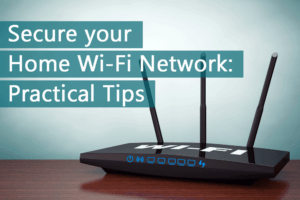
Comments are closed